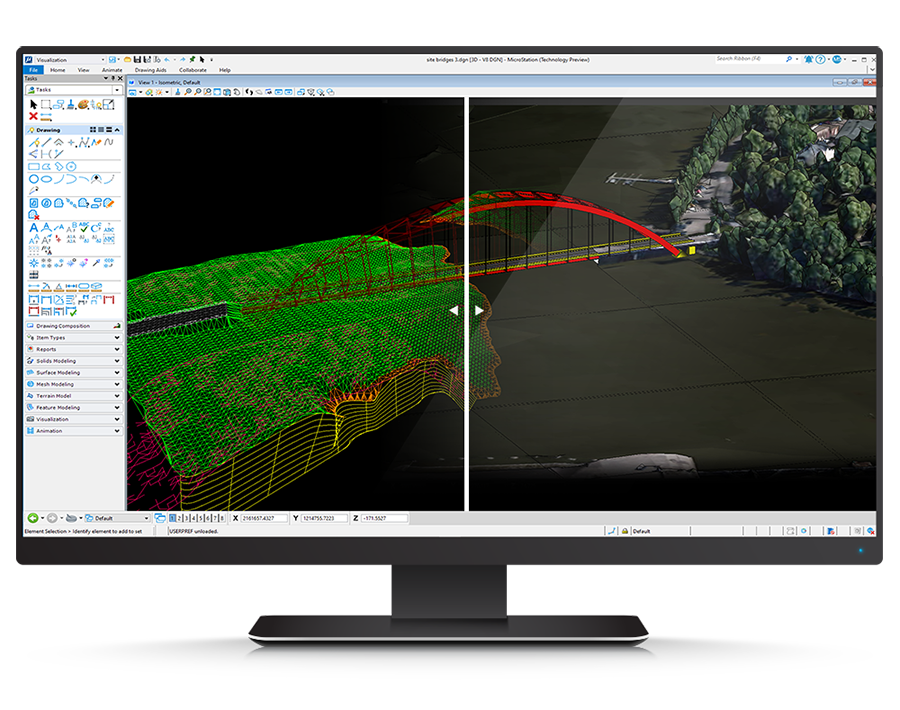MicroStation
The only CAD software purpose-built for infrastructure design.
Providing you power, flexibility, and best-in-class tools, without requiring add-ons, MicroStation is the CAD alternative you’ve been looking for that’s trusted world-wide by architects and engineers just like you.
MicroStation not only builds the foundation of infrastructure design projects but is the foundation of your design and engineering solution. With MicroStation, minimize risks, accelerate automation, and win more work.
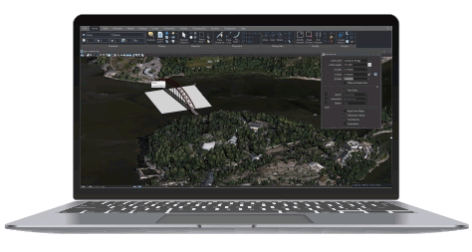
MicroStation makes it easy to work the way you want, leaving you time to do what you do best.
DESIGN EXCELLENCE
Create flexible 3D models to envision a design not constrained by 2D drawings, and deliver them on time and on budget, even as project complexities and scale increase.
ADAPTED TO YOUR WORKFLOW
A common environment connects your data, team, and design modeling and drawing production in one platform that supports efficient project delivery workflows.
INTEROPERABILITY
Work with native DGN and incorporate legacy data and file formats like DWG, and point-cloud data without conversions, while maintaining industry standards for graphics and data consolidation.
PRODUCTIVITY
Utilize 3D modeling, 2D drawings, reporting, and visualization rendering tools all built-in to a single platform, with no need for additional add-ons or products.
Don’t take our word for it, hear what our users have to say
"MicroStation does exactly what AutoCAD does, but better. The best things about this program are the interface and the software’s ability to handle large CAD files quickly. The developers at Bentley have put a lot of effort into making MicroStation streamlined and user-friendly."
Greg S.
“MicroStation has never fallen short. I have trained users that transition from another CAD product to MicroStation. While most people hate change, most users are dissatisfied until they realize that MicroStation can do everything that their previous product can do and more.”
Manuel C.
“I was an AutoCAD user, and I was not impressed with MicroStation, at first. I gave it a shot, and now I use MicroStation even when we are using AutoCAD for certain things, as it’s just better at it.”
Janko B.
FAQs
What is MicroStation?
MicroStation is the computer-aided design (CAD) software that users worldwide trust for creating precise 2D and 3D drawings for infrastructure projects. Engineers, architects, and construction professionals openly collaborate to deliver inspiring projects, utilizing the industry-leading DGN file format.
MicroStation provides a comprehensive set of 3D CAD capabilities which include creating models and renderings, performing various analyses, animations, and more.
Is training and support provided?
Yes! Every software purchase through Virtuosity comes as a bundle with “Keys” or training credits to ensure you get the support and expert services you need to get started right away. We call this bundle the Virtuoso Subscription.
Your purchase of MicroStation includes 3 Keys. You can redeem the Keys for consulting, mentoring, customized instruction, one-to-one mentoring and/or on-demand learning -- all the tools and support you need to get up and running quickly.
How can I learn MicroStation for free?
You can learn about MicroStation for free by watching the tutorial videos. Additionally, you can request an evaluation license from our Virtuosity product sales engineer via the Chat Bot.
What is the difference between MicroStation and AutoCAD?
MicroStation is the only CAD solution specifically designed for infrastructure. With user interface customization tools, support for 7x more file formats that our competitors, natively generated 3D PDFs, physically based rendering (PBR) included, better performance for large scale files, native support for DGN, and more, MicroStation is the best-in-class CAD solution trusted worldwide by architects and engineers.
To explore all the differences between MicroStation and AutoCAD review our comprehensive feature-by-feature comparison of over 100 critical CAD features and capabilities.
Where can I find out about the latest capabilities of MicroStation?
Check out the MicroStation product page for a detailed look at the latest features and capabilities.
How much is a MicroStation license?
While there are various types of licensing available, a common choice is the 12-month practitioner license offered through Virtuosity, Bentley’s eCommerce store. When you purchase through Virtuosity, you get a Virtuoso Subscription. This means you get the software and “Keys” (tokens) to redeem for customizable training, mentoring, and consulting services. Click here to explore pricing options.