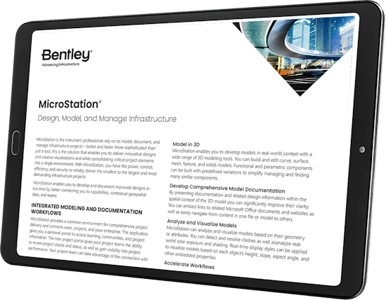MicroStation is the CAD software professionals rely on to design, model, and manage infrastructure.
MicroStation is the only purpose-built for infrastructure CAD solution offering power, control, efficiency, and security. It enables users to deliver innovative designs and creative visualizations and consolidates critical project elements in a single environment for effective, secure project deliverables.
Find out why CAD designers, architects, and engineers just like you trust MicroStation to Make their Mark on Design.

Download Your e-book!
MicroStation is the CAD of Choice for Infrastructure Design Projects
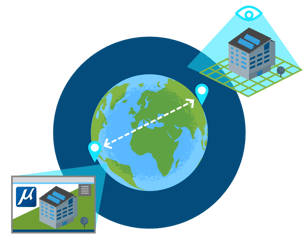
Model anything,
anywhere.
MicroStation creates conceptual and detailed drafting, drawing, modeling, and detailing for any industry, with geospatial context.
.png?width=208&height=250&name=file-formats@4x%20(2).png)
Read and consolidate
anything.
MicroStation supports and integrates more than 7x the number of file formats than our competitors without translations.
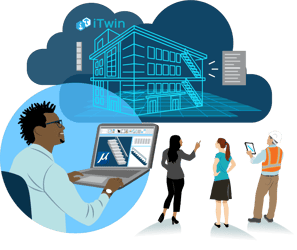
Report everything, to inform everyone.
MicroStation feeds accurate, real-time CAD data wherever you need, including your digital twin.
The Details Matter
Explore MicroStation’s product data sheet for full descriptions of all the key features and capabilities.
Take a Closer Look
Want to see for yourself what MicroStation can do? Watch the product demonstration video to see MicroStation in action.
FAQs
Where can I find out about all the capabilities of MicroStation?
Check out the MicroStation product page for a detailed look at the latest features and capabilities.
What is the difference between MicroStation and AutoCAD?
MicroStation is the only CAD solution specifically designed for infrastructure. With user interface customization tools, support for 7x more file formats that our competitors, natively generated 3D PDFs, physically based rendering (PBR), better performance for large scale files, native support for DGN, and more.
To explore all the differences between MicroStation and AutoCAD review our comprehensive feature-by-feature comparison of over 100 critical CAD features and capabilities.
How can I learn MicroStation for free?
You can learn how to use MicroStation in a variety of ways. Visit on User Success Onboarding site to find the right learning opportunity for you. Additionally, you can download a 14-day free trial or reach out to our Virtuosity product sales engineer team via the Chat Bot.
What is the cost of a MicroStation license?
While there are various types of licensing available, a common choice is the 12-month practitioner license offered through Virtuosity, Bentley’s eCommerce store. When you purchase through Virtuosity, you get a Virtuoso Subscription. This means you get the software and “Keys” (tokens) to redeem for customizable training, mentoring, and consulting services. Click here to explore pricing options.
Is training and support provided?
Yes! Every software purchase through Virtuosity comes as a bundle with “Keys” or training credits to ensure you get the support and expert services you need to get started right away. We call this bundle the Virtuoso Subscription.
Your purchase of MicroStation includes 3 Keys. You can redeem the Keys for consulting, mentoring, customized instruction, one-to-one mentoring and/or on-demand learning – all the tools and support you need to get up and running quickly.
Ready to Get Started?
MicroStation is easy to use and master through a configurable environment with in-app learning, video tutorials, and extensive support that allow you to become an expert in no time.